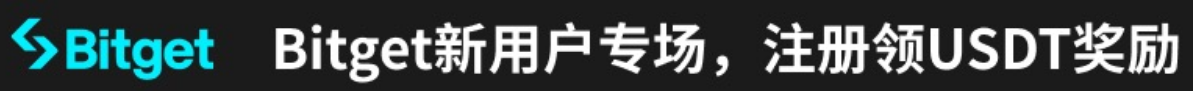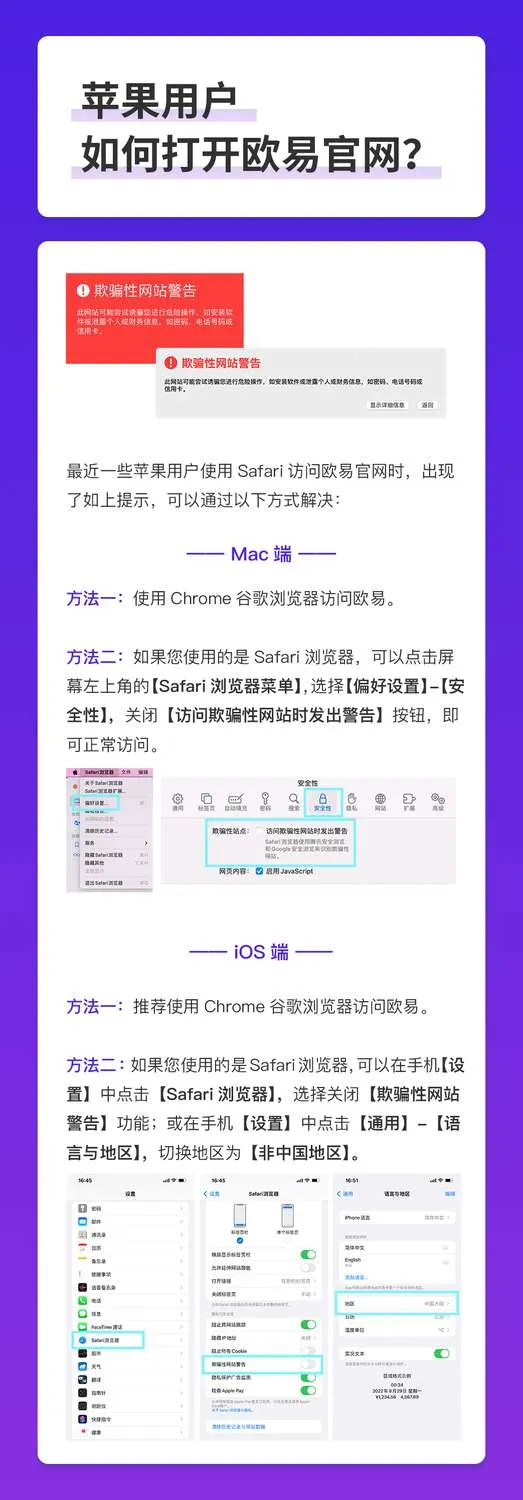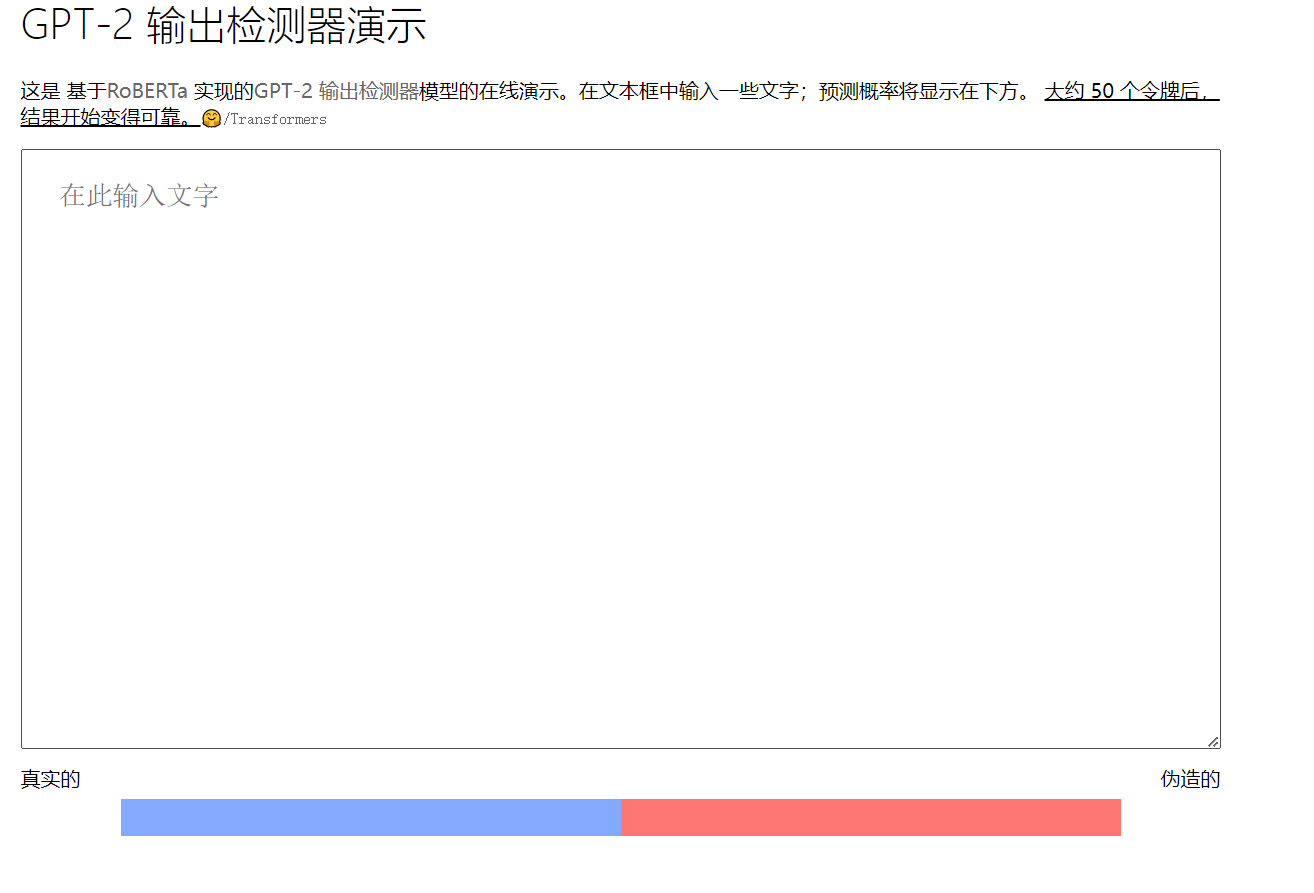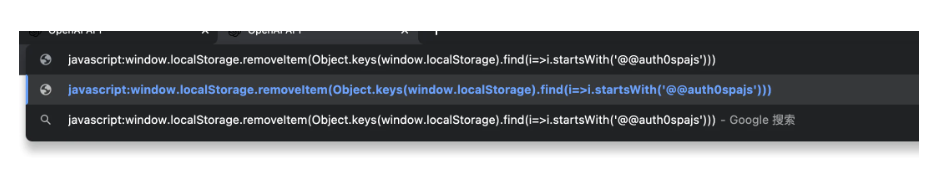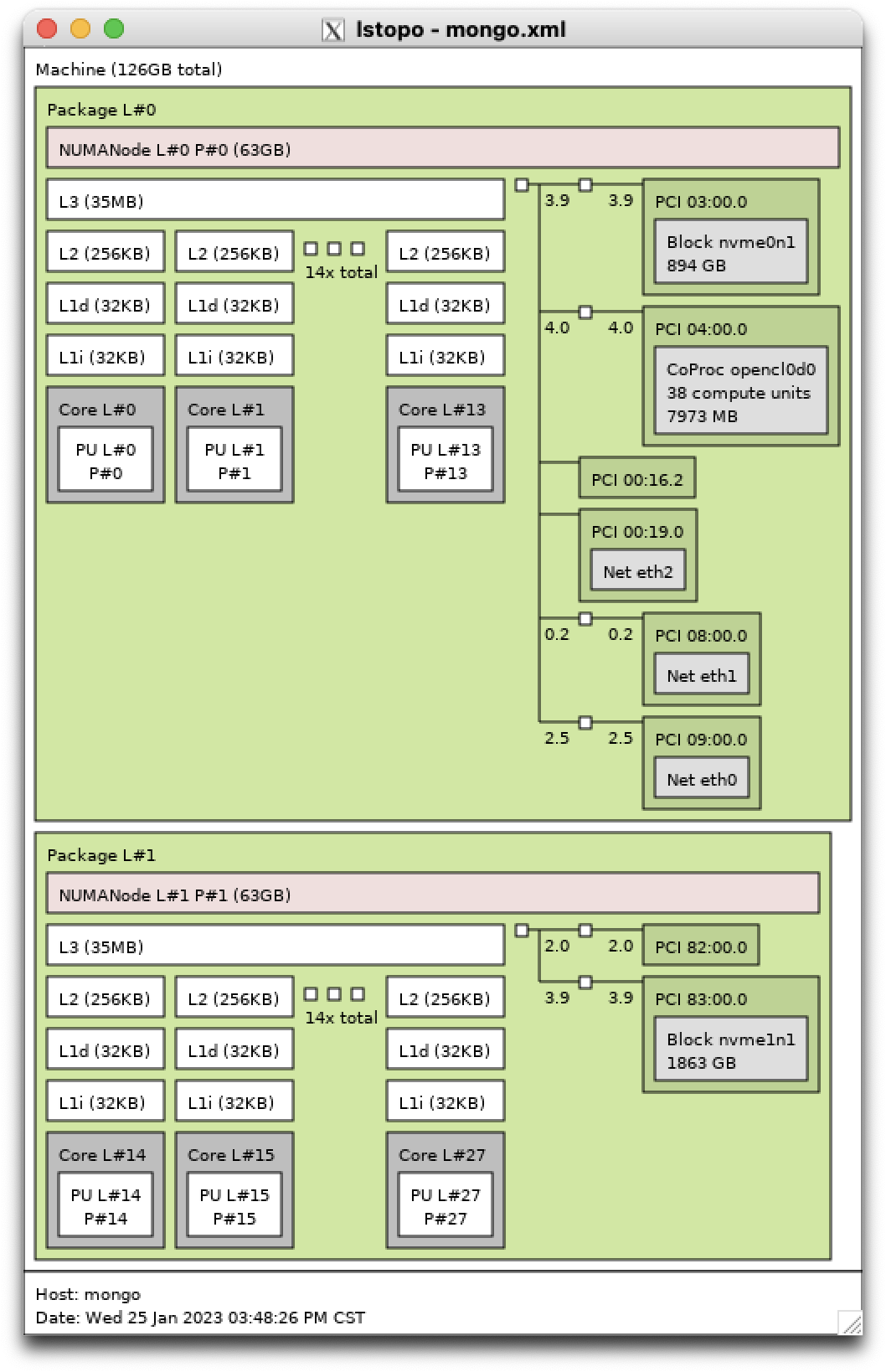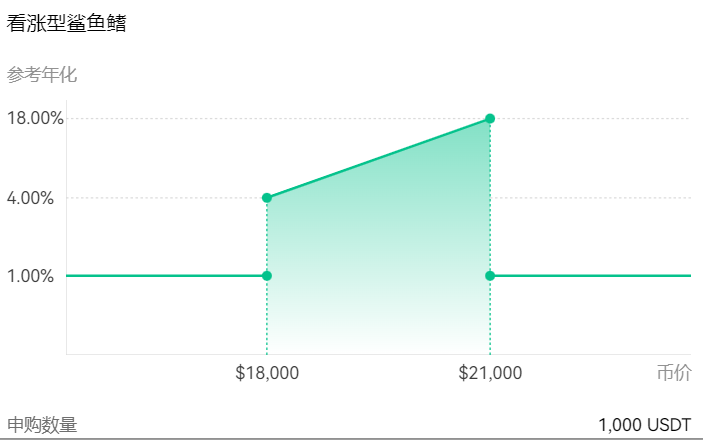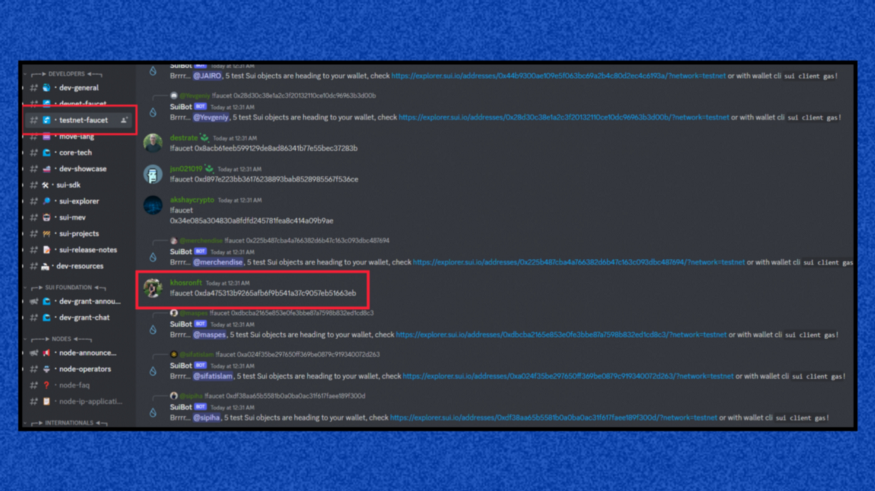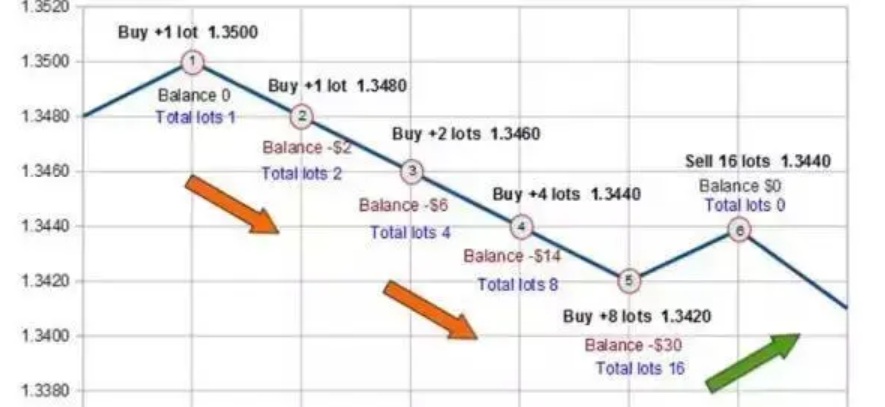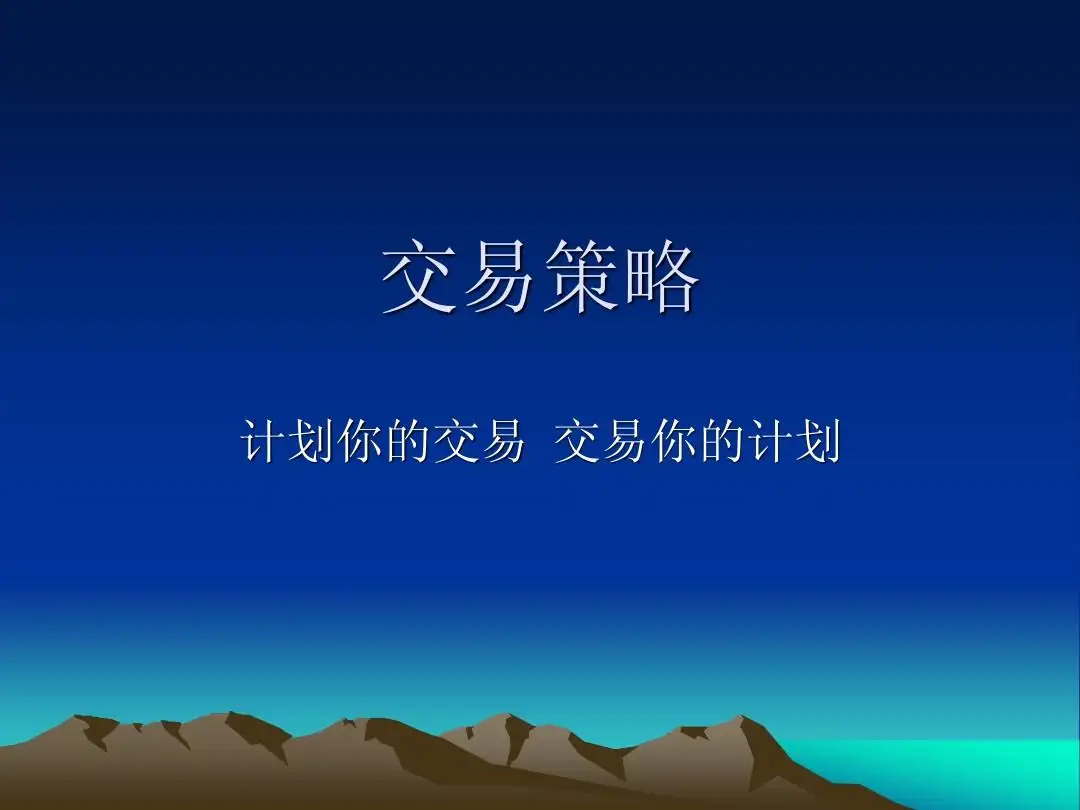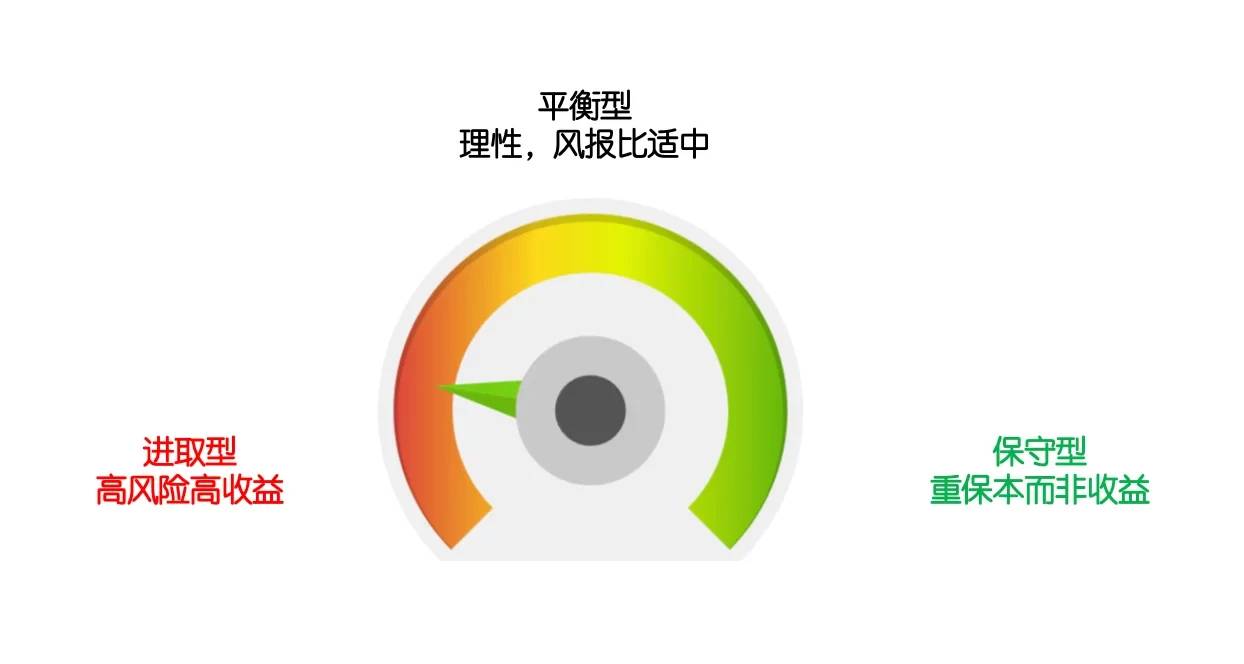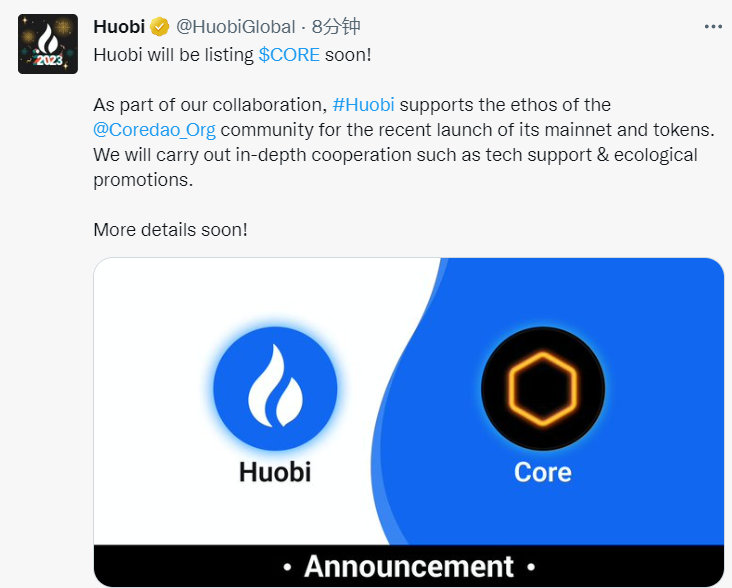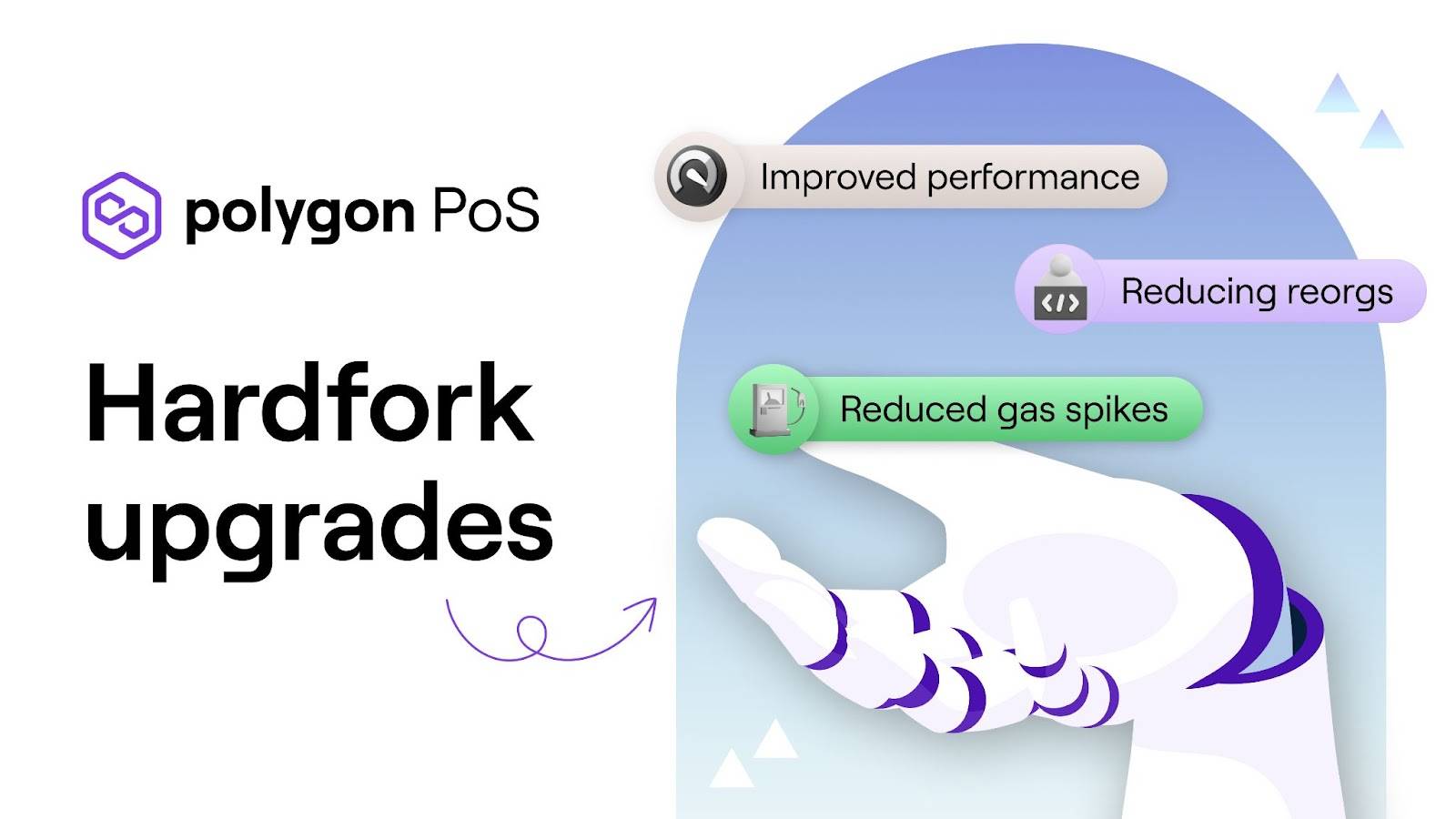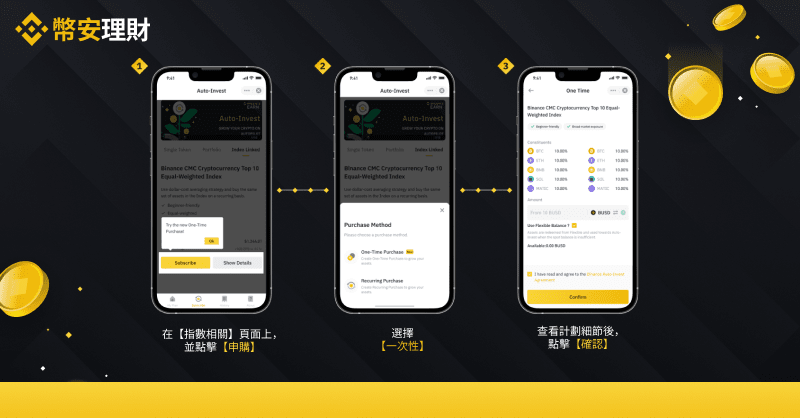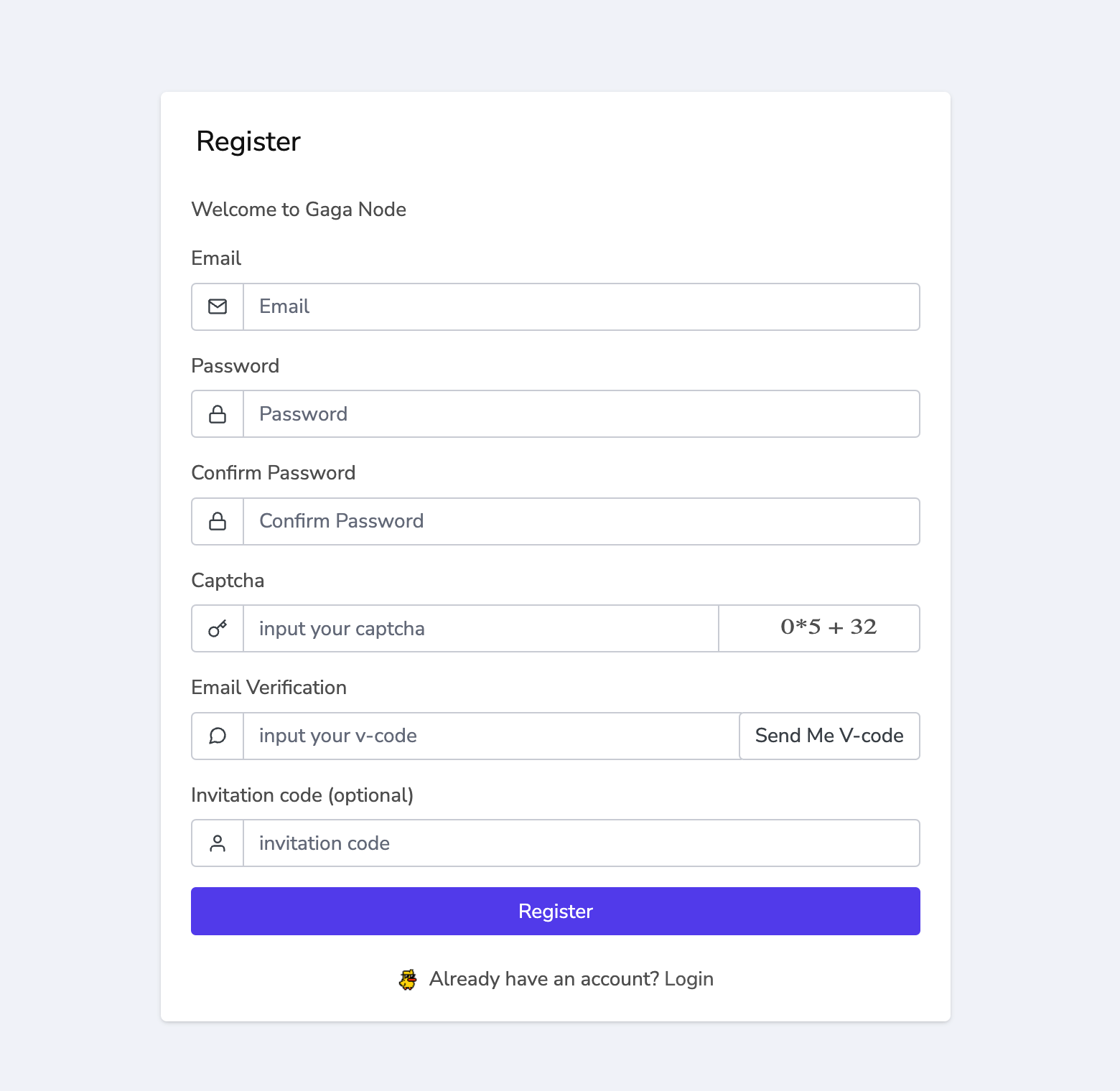我该如何挖矿?
挖矿要求
First, download and install these 3 dependencies to mine zkBitcoin. D&I - .NET Core 5.0 https://dotnet.microsoft.com/download/dotnet/thank-you/runtime-5.0.5-windows-x64-installer D&I - VC++ 2019 https://aka.ms/vs/16/release/vc_redist.x64.exe (https://support.microsoft.com/en-us/help/2977003/the-latest-supported-visual-c-downloads) Make sure latest Nvidia updates are installed, CUDA 9.2 requires a minimum Nvidia driver version of 396 https://www.nvidia.com/drivers/beta After that, extract zkBitcoinMiner.zip from
Windows: https://github.com/ZKBitcoinToken/Windows-CPU-GPU-zkBitcoin-Miner
or
Linux: https://github.com/ZKBitcoinToken/Linux-CPU-GPU-zkBitcoin-Miner
单人挖矿 – GPU
This requires the miner to supply Ethereum ON ZKSYNC Era. on their address with a privateKey and Address for transaction fees. Click here to bridge funds from another blockchain to zkSync Era Example screenshot Open the _zkBitcoinMiner.conf file and edit in your privateKey and Public Address. Insert the address you will be mining from. (zkSync Era Address) Insert your wallets private key into the "privateKey" section A seperate private key is suggested for mining, so your main private keys remain confidential. YOU MUST Supply your address with Ethereum to pay gas costs to mint on zkSync Era blockchain ID: 324 Click here to add the zkSync Chain to your Metamask Run the _zkBitcoin Miner Start.bat script and you are now mining zkBitcoin with a GPU!
这需要矿工在ZKSYNC时代提供以太坊。在他们的地址上使用privateKey和address支付交易费用。
点击此处将资金从另一个区块链转移到zkSync时代
示例屏幕截图
打开_zkBitcoinMiner.conf文件并在您的privateKey和Public Address中进行编辑。
插入要挖掘的地址。(zkSync时代地址)
将您的钱包私钥插入“私钥”部分
建议使用单独的私钥进行挖掘,因此您的主要私钥是保密的。
你必须用以太坊提供你的地址,才能在zkSync Era区块链ID:324上支付汽油费
单击此处将zkSync链添加到您的Metamask
运行_zkBitcoin Miner Start.bat脚本,您现在正在使用GPU挖掘zkBitcoin!
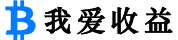 我爱收益
我爱收益